Hi!
This is a series of images made using the Watercolor Artist Actions Set for Photoshop. You can find it for free on Adobe Create! Here is the Link.
The Preset is very easy to use, just open an image in Photoshop, use the brush or any other tool to draw an area highlight the the most interesting and important parts of the image and then click play on Watercolor Artist.
The action will start processing the photo and in a little time it will generate an awesome watercolor artwork.
You'll find many graphical layers in the layers panel of Photoshop that will let you edit the initial result of the action and personalize the artwork to suit your needs.
On the page of Adobe Create you will find also some video tutorials that explain the usage of the action and various methods on how to modify the artwork.
To further customize the effect, included in the Preset there is a set of brushes that are responsive with the graphical tablets, use them to drawn your own watercolor layers, give your touch and make the piece unique!
All the watercolor brushes of the action set are hand-made and drawn on paper, then digitized using a scanner and processed in Photoshop. Here a couple of pics.

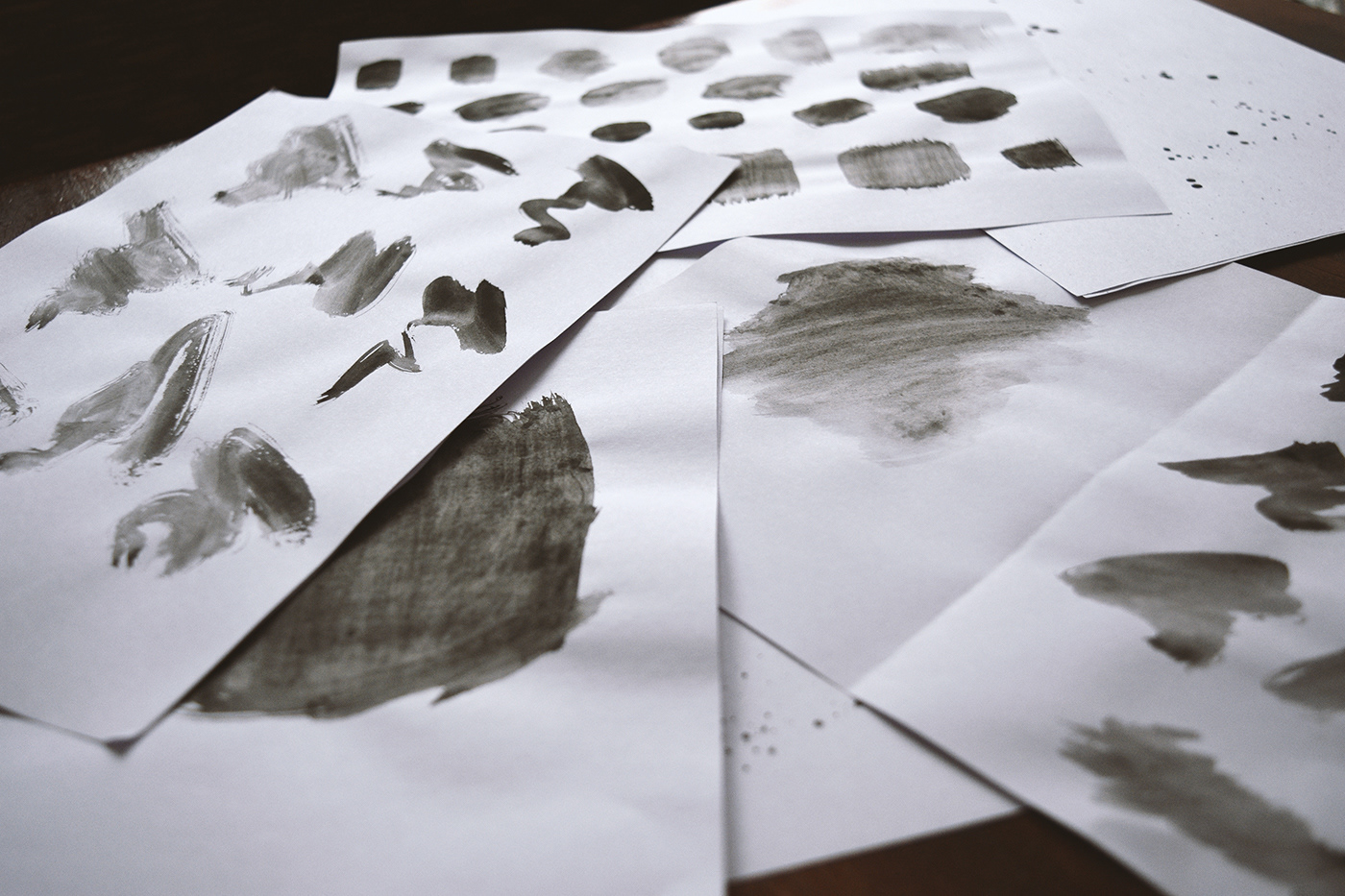
More examples: